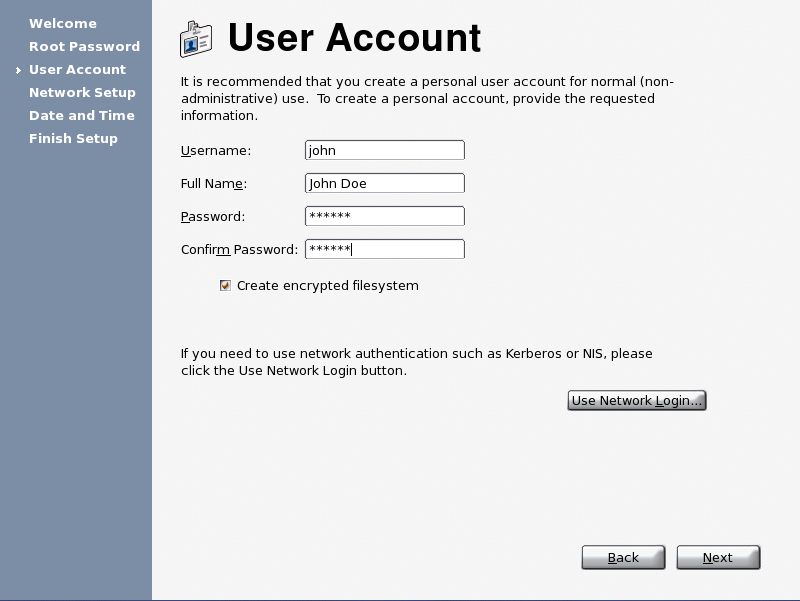Next: Setting up a network device
Up: LBA-Linux Installation Guide R2
Previous: Choosing a root password
Contents
Index
Creating a user account
The root account is very powerful. For everyday use, you should log into LBA-Linux using a less
privileged user account.
Figure 7:
Entering user account information
|
|
Enter the following information into the fields of the User Account page:
- Username:
- The name of the account. This could be your real name (e.g. freya), your
initials (e.g. fwt) or any other label you wish to use. The username must, however, be a single
'word'.
- Full Name:
- Your real name or names. You may use spaces and punctuation in this field. For example:
Freya W. Taylor.
- Password:
- Choose a password for your user account. Your user password should not be the
same as the root password, but similar
guidelines about choosing an appropriate password apply.
- Confirm password:
- Enter your user password a second time for verification purposes.
- Create encrypted filesystem
- Check this box to create a private, encrypted folder in your home
directory. The private folder requires 20MB of hard disk space. Any files you place within the private
folder can only be read by the user who owns the account.
Your username and password are the keys to accessing your LBA-Linux desktop. Remember them
and keep them safe!
Next: Setting up a network device
Up: LBA-Linux Installation Guide R2
Previous: Choosing a root password
Contents
Index