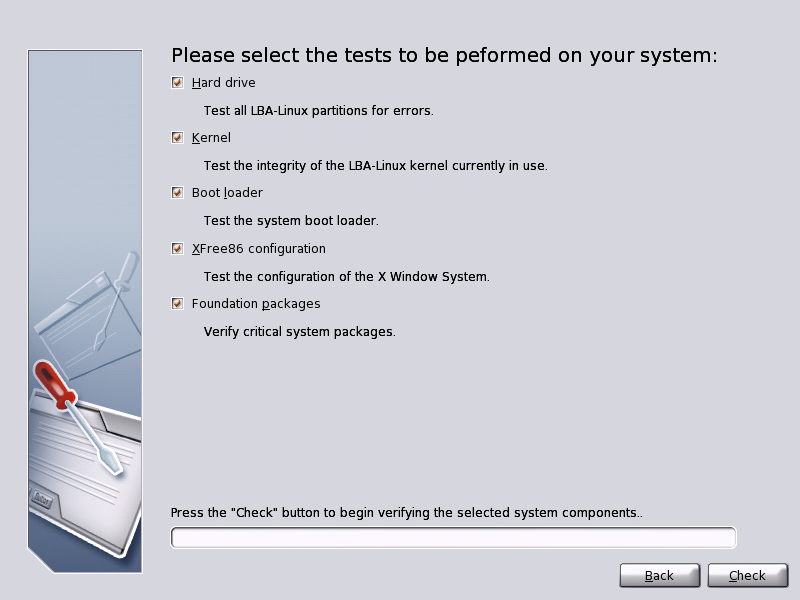Next: Index
Up: LBA-Linux Installation Guide R2
Previous: Upgrading an existing GNU/Linux system
Contents
Index
Subsections
Recovering a damaged LBA-Linux system
If your LBA-Linux system becomes damaged by accident, follow the steps below to restore the system's default configuration.
To start the LBA-Linux recover program:
- Boot from the installation CD, as described in the section Starting the installation wizard.
- From the welcome screen's list of installation tasks select the option Recover existing LBA-Linux Installation.
- Click on the Next button at the lower right of the screen.
The recovery program will first examine your system to determine which components need replacing. By default, the program examine all aspects of your LBA-Linux system. If you wish, you may select individual components to be examined.
The recovery program is able to test the following components of your system:
- Hard drives
- This test examines your system's hard drives and file system structure.
- Kernel
- Choose this test if you find that the system becomes unstable or refuses to boot.
- Boot loader
- Choose this test if the LBA-Linux bootloader is accidentally overwritten.
- XFree86 configuration
- This checks the video and display components of your system. Choose this test if you are having trouble with the desktop display.
- Foundation packages
- The test examines your basic system software. Select this test if your LBA-Linux system becomes suddenly unable to perform basic everyday operations.
Figure 28:
Verifying system components
|
|
Select the test (or tests) you wish to perform and click on the Check button at the lower right of the screen.
The recovery program will now examine your system. Please be patient while the tests are performed.
When all tests have been completed, the recovery program will display a list of componets that can be restored.
If you wish to save a backup of your current configuration, click in the checkbox beside Save backup copies of configuration files.
Click on the Restore button to recover the listed components.
Next: Index
Up: LBA-Linux Installation Guide R2
Previous: Upgrading an existing GNU/Linux system
Contents
Index