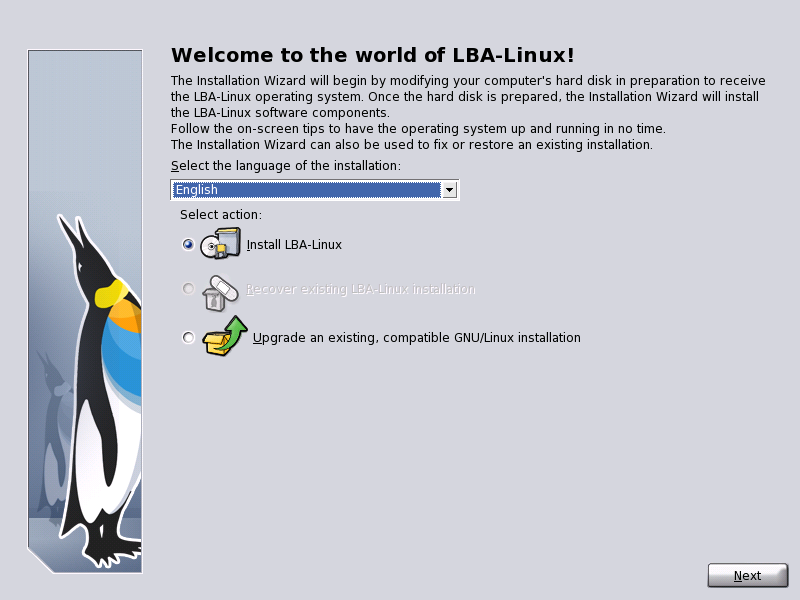Next: Recovering a damaged LBA-Linux system
Up: LBA-Linux Installation Guide R2
Previous: Logging in to LBA-Linux
Contents
Index
Subsections
Upgrading an existing GNU/Linux system
If you have a compatible GNU/Linux operating installed on your computer, you may use the LBA-Linux installation CD to upgrade your existing system to LBA-Linux.
The following operating systems may be upgraded to LBA-Linux R2:
- Fedora Core 2
- LBA-Linux R1
- LBA-Linux R2 beta
Ensure you have a recent backup of your system before you attempt an upgrade.
To upgrade your system to LBA-Linux:
- Boot from the installation CD, as described in the section Starting the installation wizard.
- From the welcome screen's list of installation tasks select the option Upgrade an existing, compatible GNU/Linux installation.
- Click on the Next button at the lower right of the screen.
All upgradable operating systems are displayed in the window at the center of the screen.
Figure 27:
Upgrading a compatible system to LBA-Linux
|
|
- Click on the name of operating system you wish to upgrade. The selected operating system will appear highlighted in blue.
- Click on the Next button at the lower right of the screen.
Your chosen operating system will be upgraded to LBA-Linux.
Next: Recovering a damaged LBA-Linux system
Up: LBA-Linux Installation Guide R2
Previous: Logging in to LBA-Linux
Contents
Index